MineCraft crashes when I attempt to join this one server?
So I'm here, browsing through the Minecraft servers, I pick one, press connect. All goes well, Connecting to server… Then Logging in… Then all of a sudden, when both of them disappear, right when it's about to say downloading terrain, it crashes. Not like those normal crashes with the blue background and telling you all the error codes where it says "Minecraft has crashed!". No. It just gives me the dirt screen, it doesn't even tell me that my minecraft is not responding. It just acts as if it's doing it's job when it's not. So I wait for a while, get up, walk around, come back, still not in the server yet. I've restarted my computer twice and it's still not working. I tried deleting my minecraft and redownloading it, but it still does the same thing. But its to this one server, all the other servers work perfectly fine… Any help will be kindly appreciated, thank you.

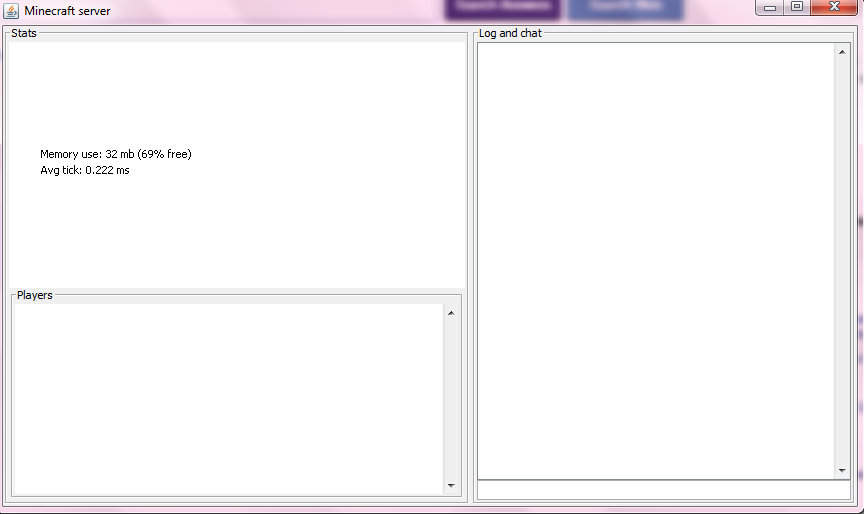 i'm not very good at computer things so…
i'm not very good at computer things so…