I have a new laptop that I just installed Minecraft in. I usually play on a desktop with a wired connection, and never get disconnected. Today, with Wi-Fi connection (Excellent signal), I keep constantly getting disconnected when playing 3 minutes or less on a Minecraft server. When I'm just on the internet, this doesn't happen. I looked and saw that port forwarding could be the issue. Maybe I forwarded wrong?
It started letting me play on Minecraft for minutes each time I disconnected/reconnected, but it's now down to 1-2 minutes.
If anyone can help, that would be amazing. Here's a picture of my port forwarding:
[IMG]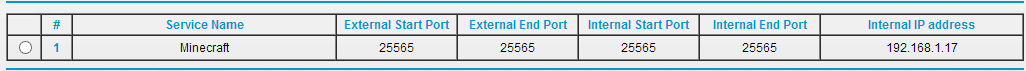 …
…
Added (1). Realized it after I submitted haha. Dunno how it thought this would be in Swimming and Diving lol.

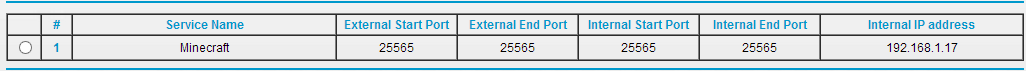
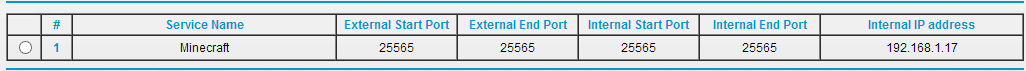 …
…