I like minecraft is the a survival server I can play on? That is just plain old survival?
I like minecraft is the a survival server I can play on? That is just plain old survival?
I like minecraft is the a survival server I can play on? That is just plain old survival?
Can i join someone's Vanilla minecraft server looking to have a good time and relax?
SO I'm trying to port forward a minecraft server and I don't really know what I'm doing.
My brothers and I love playing Minecraft together. The only problem is that my brother with an Acer laptop is the only one who can host an LAN world for us to join. While me and my other brother, who own an Asus laptop, can't create an LAN server for all of us to join.
First of all:
~ We're all using the same Minecraft version/ java version
~ We're all connected to the same network
~ When I open the world to LAN they say they can see it on the multiplayer list but it doesn't connect
Things I've tried to do:
~ Troubleshoot Incoming Connections with minecraft.exe
~ Allowed Java to communicate through Windows Firewall (pic)
~ Created a new Inbound Rule to allow incoming connections
~ Port Forwarding is now set to my LAN IP and the Applied Rule is "Forwarded Inbound TCP Ports 25565
Things it still says
~ Private networks: "Not connected"
~ Guest or public networks: "Connected"
I don't know what I've missed. Help is very much needed. 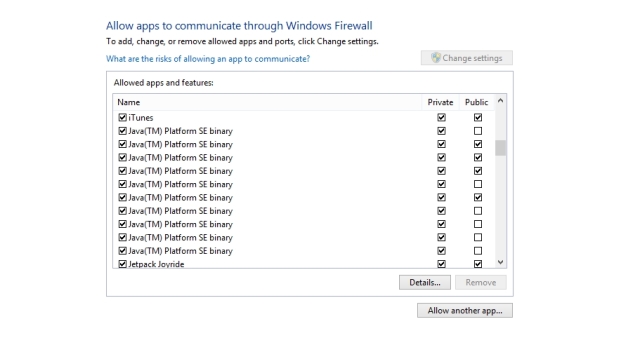
I'm trying to find builders for my minecraft server that are really good. I don't mind paying or anything. I just don't know how to find them.
So, i and my friend want to play multiplayer together. So i ttied joining some servers, but they all first ask for registration. And after i register i can play. But i don't understand anything. I want to play survival. There's no open land there. In all the servers i'm closed in a building. I can do nothing. I don't know anything about servers and multiplayer. I have been playing only singleplayer till now.
So, I'm port forwarding for my minecraft server, and I've followed all the steps, and redid it twice, but when I use PF portchecker to check it, it says the TCP is not open, but the UDP is. What went wrong, how do I fix it? I don't have the server open when I check.
I'm trying to make a Minecraft Bukkit server for 1.8 and up but java doesn't work as a command in my mac's terminal. I do have the latest Java JDK but it does not work a command in my terminal… Please help.
It all started when I typed this command: #!/bin/bash cd "$(dirname "$0")" exec java -Xmx2G -Xms2G -jar spigot.jar nogui
The IP Is: play.cyrexgaming.net
I have tried EVERYTHING.
PMC
Minecraft-Server-List
I bought 8 advertisements on Minestatus
I out it on every minecraft website on the first 2 pages of Google
I seriously need some advice. This server is gettin nowhere xD
I used to be able to port forward like a pro on my MacBook, where I just used PortMap and I didn't have to use my router. But recently, I switched over to PC. I quit Minecraft for a little while, until recently when my friends asked me to make a server like old times. However, I just can't port it. I've tried using my router settings, nothing. I've tried using multiple 3rd party apps, nothing. I've even tried making it on my MacBook with PortMap again, nothing. The port just WON'T OPEN! I really need help! If anyone can help me, it would be greatly appreciated!
My router: Buffalo AirStation WZR-HP-G300NH