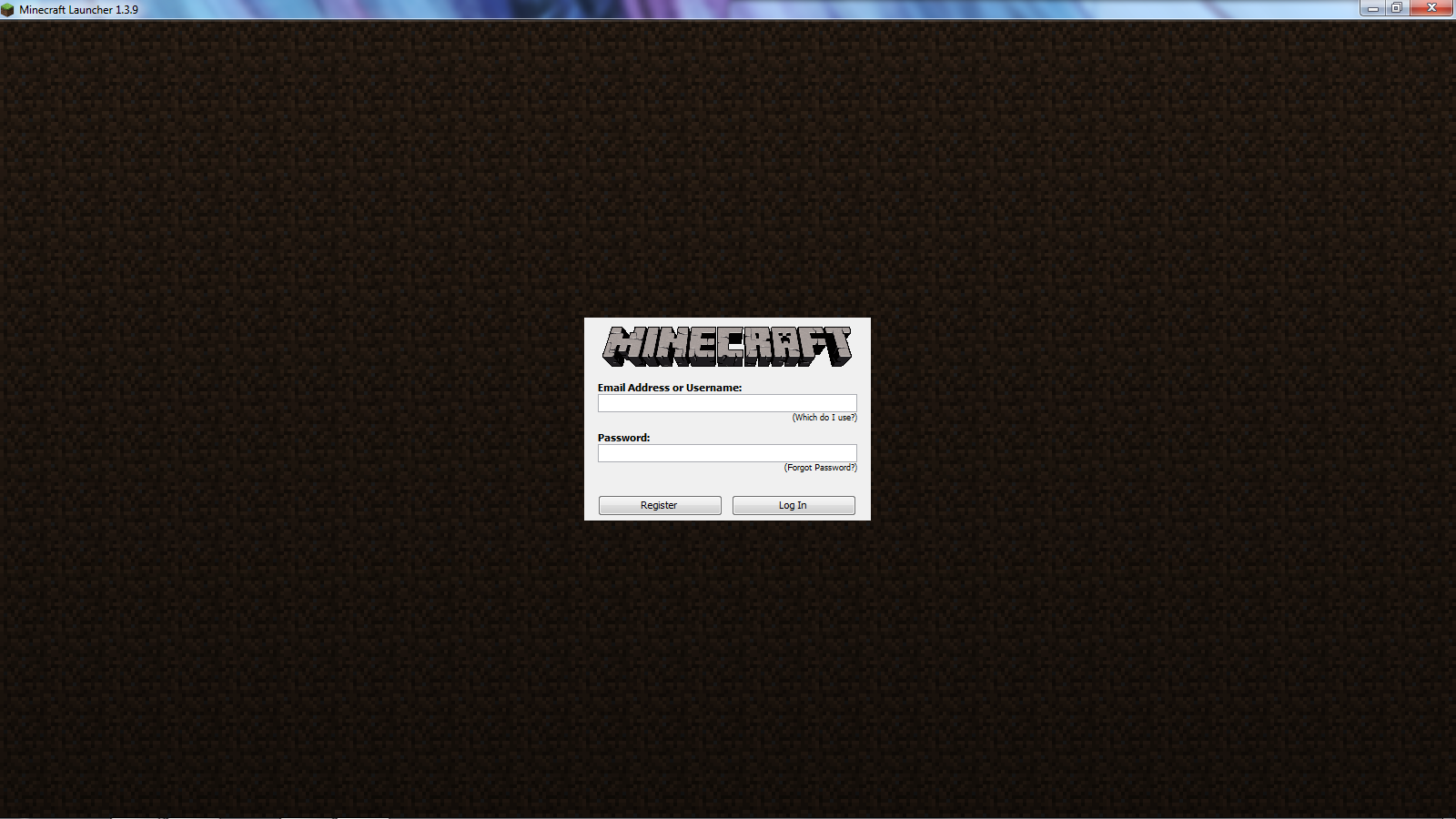Minecraft suddenly started lagging?
I have a gaming PC which is about 4 months old, i have decent specs:
Nvidia Geforce GTX 780 graphics card
AMD FX 8350 8 core 4.0 processor
32GB RAM
Windows 7 Professional 64-bit
I use it for gaming and every game i have ever played is capable of reaching my 144 fps with or without 3d enabled (have a 3d monitor) and when i first had minecraft it worked perfectly. I had the SEUS Ultra shaders mod and a x256 realistic resource pack installed with the Pixelmon mod. They worked perfectly until a few days ago where i started to suddenly experience a drop in fps and it now only reaches 15-20 and it is unplayable for me!
I have dedicated 4gb of RAM to Minecraft alone and i don't know what else to do, can someone please help me sort this out i can't stop it from lagging, if i take out the resource pack or the shaders mod one will work on its own but not together like they used to. I really enjoy using these resource and shaders mods and i don't want to lose them for stupid reasons.
Thanks for any help.
Ben
Added (1). Sorry forgot to mention that my Minecraft has to run with 4gb or RAM allocated because my resource pack won't allow anything less.