I have tried everything. I port-forwarded correctly, I'm sure of that. (see image) I have tried DMZ, I have even shut my Windows firewall and my Arris firewalls down completely, but no matter what I do, my port stays closed. I'm trying to forward port 25565 for a Minecraft server, and it isn't the server. At canyouseeme.org and other similar port checkers, the result is connection refused. I have tried everything I can think of, but for some reason my port is still closed. It isn't just this port either, I have tried other ports to see if they would work, but the result is always "Connection refused."
Added (1). I have tried opening a command prompt and typing 'ipconfig'. I typed in the address to my "Private IP Address" section, but it said Error: Invalid IP address. Invalid network address.
Added (2). 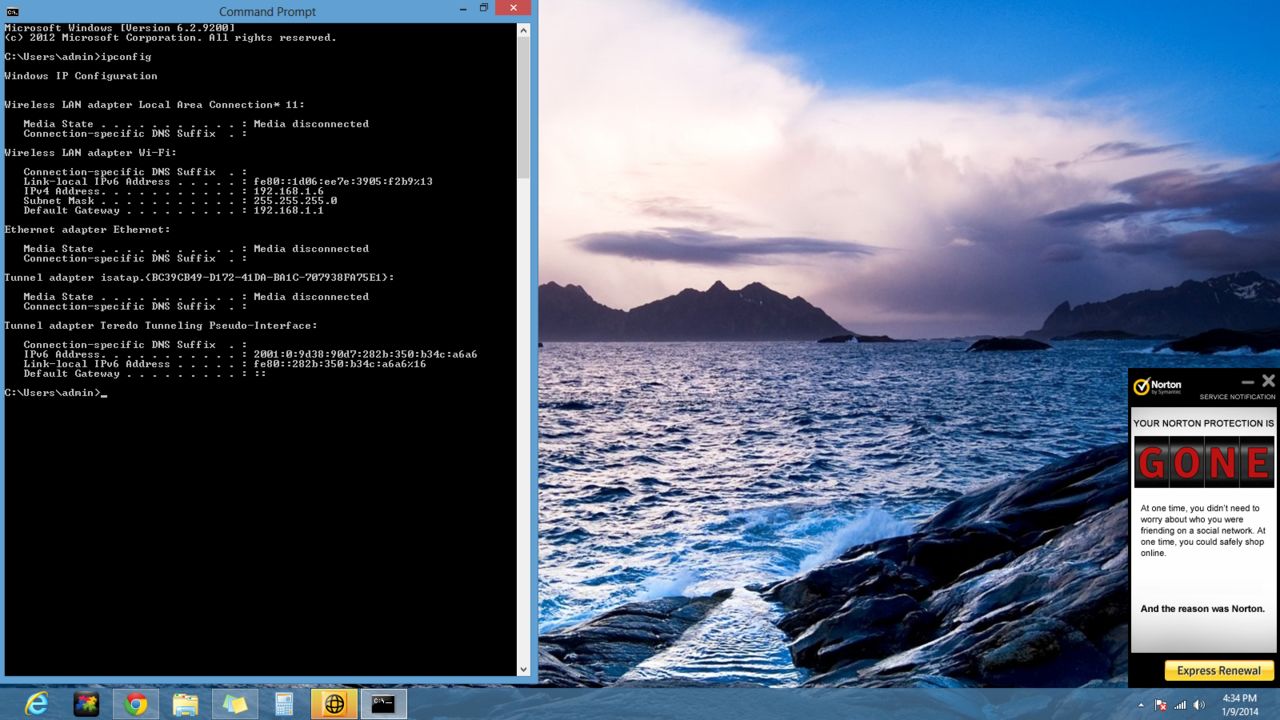
I tried more of these numbers, as well as my public IP, in the Private IP section, but the message came up the same.
Added (3). I found this for my NETGEAR router on the IP shown at the link above: //postimgs.org/apple-touch-icon.png
