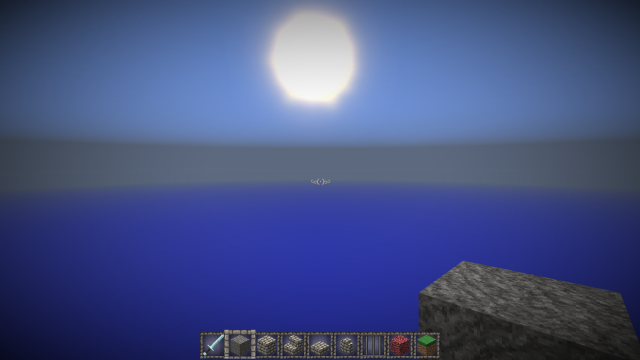How to change my Java (32 bit) to Java (64) on my Windows 8 i7 64-bit?
I'm having a hard time with my Windows 8 during programming as well as playing Minecraft. My software keeps asking me to get 64-bit version of Java. But every time I try to change it from the oracle website. My computer still say it is 32 bit version. How can I replace the Java and have it on 64 bit? I always update my JRE and anything that has something to do with Java/Oracle. Can you guys help me out?