I just downloaded minecraft to my new windows xp. This message appears when I click play. If I go to display it shows that I have the generic video drive or something like that. How can I play minecraft? Thank you for your help.
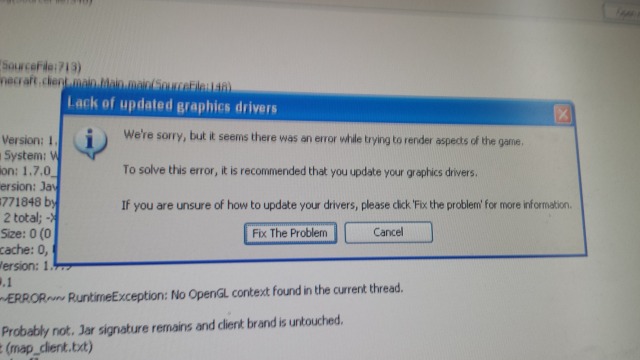
How to play minecraft graphics windows xp?
Guest
It is possible your computer might just be outdated.
A dedicated graphics card is recommended for minecraft.
Bisher
