I baught a gaming laptop and it had Windows 10 I want Windows 8.1 so I don't have to use Minecraft Windows 10 edition which might as well be MCPE. Is there a way to do that? I have never liked Windows 10 and want Windows 8.1 what can I do?
Revert to Windows 10 to Windows 8.1 on a computer with Windows 10 preinstalled?
No point spending $170 (in AU, btw) just to play a $20 game. See if you can refund the computer and look for a different one running different software. If you tell me your price range, i could put you on to a good computer at the same price. Tell me below
Hope this helps!
You can try. You might have problems with drivers but I'm guessing you'll find what you need in the manufacturer's website.
Computers that come with Windows 10 can't be revered to Windows 8.1 because they never had Windows 8 installed. The good news is that you don't have to use the Windows 10 edition of Minecraft. The Java versions runs just fine on Windows 10.
You can do it but you need to jump thru a few hoops t get it done. To do this you will need a.iso copy of Windows, a good product key, a 8GB thumb drive, a program called Rufus, and the drivers for the system you are going to install on. Finding the Windows 7 drivers is not that hard for most systems. Post make and model and I'll check if they are available.
There are 2 ways you can go about getting an.iso.
1. If you have a retail or OEM product key you can download it here. M$ will not except the product key from manufactures computers. They only except the retail and OEM products keys to download the Windows 7 ISO. Just another one of their scams they run on the expecting public. You can try your key just to make sure.
https://www.microsoft.com/...d/windows7
2. If you have a Windows 7 DVD you can convert that to a.iso file using many different programs. I prefer ImgBurn. There's one problem with Image burn. It comes with Open Candy and when you try to install while connect to the web it will try to offer other programs to install. There are other programs out there that can make.iso files but they all cost money or have other demands for using it. ImgBurn is free and all you just have to deal with Open Candy. The easiest way to defeat it is to not be connect to the web when you install it. After the install run a cleaner program like CCleaner and clean all your temp files. That deletes all the Open candy files. Then you are free to use it to make your.iso file.
You can download it here. Download it from the ImgBurn mirror.
http://imgburn.com/index.php?act=download
Follow these instructions to make a iso.
http://forum.imgburn.com/index.php?/topic/6379-how-to-create-an-image-file-from-a-disc-using-imgburn/
This is the link tot ImgBurn forum if you havwe any other questions.
http://forum.imgburn.com/
You can also use BurnAway. Its only sin is it ask to install a tool bar during installation. I have never had it install the tool bar when I unchecked it. I make no guarantees what happens when you use it. LOL
You can download it here.
http://www.burnaware.com/download.html
Follow these instructions to make the iso.
http://pcsupport.about.com/od/software-tools/a/create-iso-image-file.htm
You can find programs that make.iso files. You can look around if these make you feel comfortable with the PUPs they provide. With all the install wrappers out there it will be hard to find a free one that doesn't have the PUPs.
If you want to buy one there are many you can choose from.
Once you have the.iso file then you need to download Rufus. You can find it here.
http://rufus.akeo.ie/
When you run it to make the bootable thumb drive, you're going to see this screen.
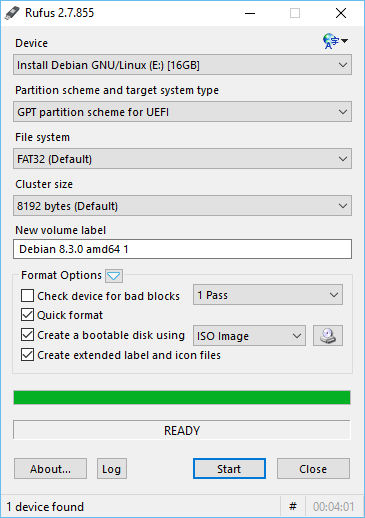
Follow these instruction for making the thumb drive.
http://www.eightforums.com/tutorials/15458-uefi-bootable-usb-flash-drive-create-windows.html
Once you have the thumb drive made then follow these instructions.
http://www.sevenforums.com/tutorials/186875-uefi-unified-extensible-firmware-interface-install-windows-7-a.html
