My friend told me to download "Minecraft force OP hack" and so I downloaded it. But the next day when i turned on my windows 7 it said preparing to download 0 percent so i thought it was a virus.
Then it made a different homepage instead of google and made it Bing. Then The minecraft Op hack started but it required me to download something for PE or pocket editition. So now my internet is slow "google chrome" i tried using ADW cleaner but all it did was showo me the virus and tried to get rid of it but couldn't so i think my computer has a virus. Last i don't know how to get rid of it.
PS i was dumb i downloaded 2
How to get rid of minecraft force OP virus?
Browser Hijacker/Adware/PUP Removal
NOTE: AdwCleaner Requires you to click "CLEAN" After a Scan has been done
No.1 Create a New Restore point
No.2 Run a scan with Junkware Removal Tool. JRT will do a Backup of the
Registry for you
Please download Junkware Removal Tool
http://www.bleepingcomputer.com/download/junkware-removal-tool/
Double-click to run the tool. For Windows Vista or 7 users, right-click
the file and select Run as Administrator
The tool will open and start scanning your system
Please be patient as this can take a while to complete depending on your
system's specifications. On completion, a log (JRT.txt) will be saved to
your desktop and will automatically open
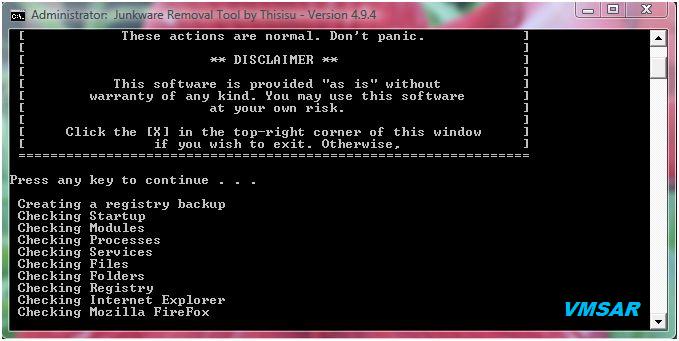
Use Malwarebytes' Antimalware to check for any nasty's and to remove any
PUP's left
Home Page
http://www.malwarebytes.org/
Download
http://downloads.malwarebytes.org/mbam-download.php
NOTE: Decline the Free Trial of Malwarebytes Pro for now. Not needed for
detection nor removal. They do that for Free. You may try it at a later
date if you so wish
NOTE: To have Malwarebytes check for PUP's:
Open the program>>Settings Tab>>Scanner Settings
On " Action for potentially unwanted programs(PUP)"
Click the arrow and change to "show in results list and check for removal"
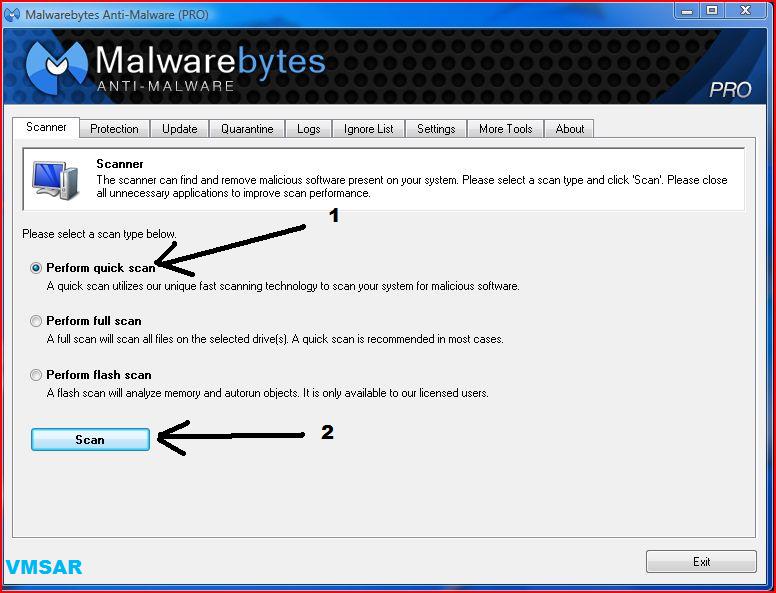
Malwarebytes KnowledgeBase
https://malwarebytes.zendesk.com/home
Download Security Check to see what security software and other is outdated
http://www.bleepingcomputer.com/download/securitycheck/
Best Practices for Safe Computing - Prevention of Malware Infection
http://www.bleepingcomputer.com/forums/t/407147/answers-to-common-security-questions-best-practices
