I've installed java x64 and java x86, i can't run minecraft however. Please help me
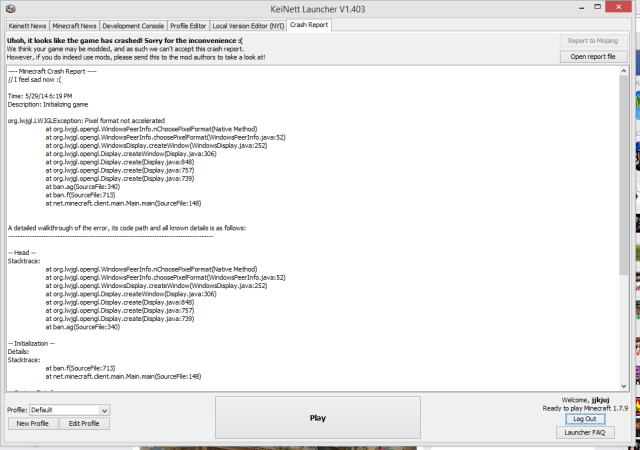
My windows 8.1 can't run minecraft?
Is it a fresh install of Minecraft or a previous modded one? I suggest you delete everything in C:\Users\YourName\Appdata\Roaming\.Minec… Then re-run minecraft and it will re-download the Minecraft game files - just in case something is corrupt.
Make sure hidden files are visible.
First of all find out if you're running a 64-bit or 32-bit vision of Windows 8.1, from there; uninstall BOTH versions of java you have installed and goto the Oracle website and install either the JRE 7 or JRE 8 products of Java (Make sure its for your system). From there run regular Minecraft and see if that fixes the issue before you run a 3rd party client.
"Pixel format not accelerated"
That sounds a bit OpenGL-ish. Try updating your graphics drivers.
Search in your computer for "Device manager"
Open it and in some of the first lines you should see what graphics card you've got. Google its name and get the latest drivers for it.
Java isn't the only thing Minecraft needs to run.
