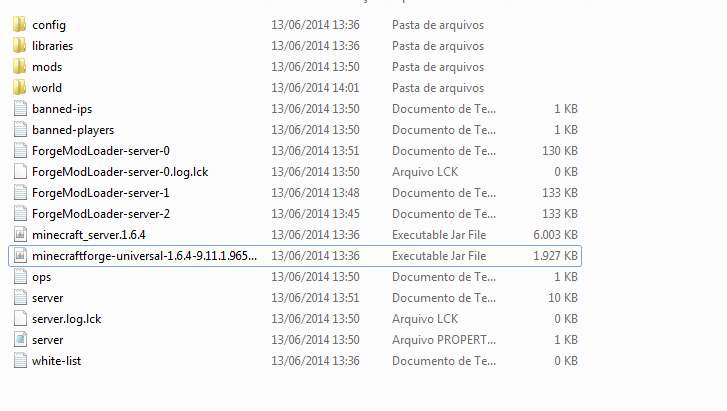I'm playing with a bunch of friends, but none of us know how to make a modded server. I already did what I could with the Forge, but the mods i put in the "Mods" folder doesn't work. I installed forge in a brand new folder, changed the "server.txt" and the server works fine, except that the mods does not show. I put the mods in Zip/Rar, and just leave them and run "minecraftforge-universal-1.6.4-9.11.1.965-v164-pregradle"
I really wanted to play with them, the normal minecraft is getting kinda of boring.
The mods i tried to put in: http://www.skydaz.com/mocreatures-mod-installer-for-minecraft-1-6-4/
http://www.skydaz.com/moonquest-modpack-installer-for-minecraft-1-6-4/
Screenshot of my "Server Folder":