How can I make a custom player head on minecraft online? And do I have to use a program?
How to make a custom player head on minecraft online?
This is called a "skin". A skin is an Image file which is an alteration of "Steve", who is the default look of your character.
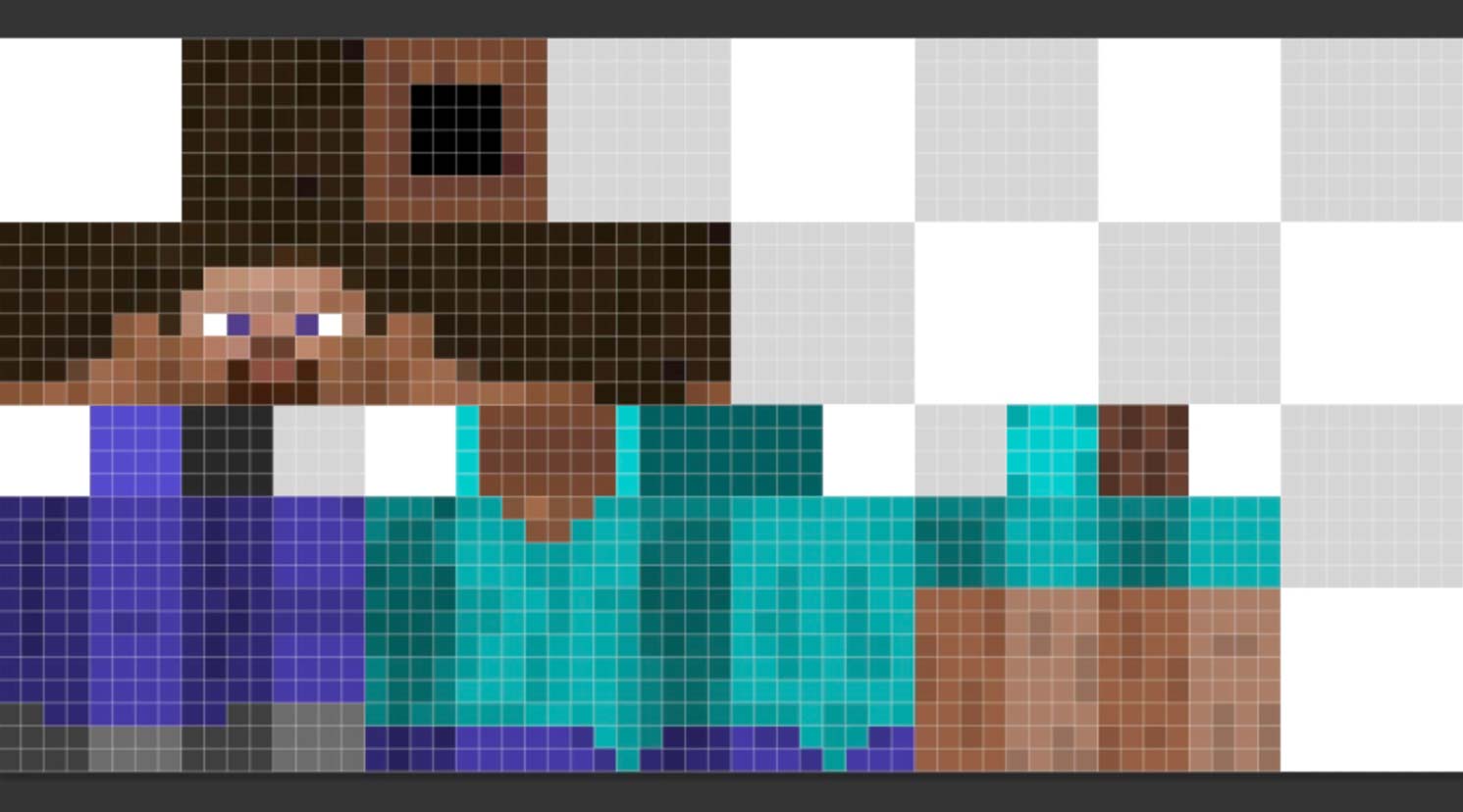
This is NOT compatible with the game, but is an Image showing you what it would look like. What you need to do, is go to:
https://minecraft.net/...et/profile
Login with your premium account (you need one) and you'll find a section called "how to change your look in Minecraft". Download the template skin, and edit it. Make sure you keep that resolution (don't resize) and make sure you save as.png
Upload your modified version, and not only does it alter your head, but the whole player too. You don't need to use a program, well, you do need paint.net or GIMP etc. To edit the file on your computer, but if you don't have them, and don't want them, try these links:
http://www.minershoes.com/
http://www.newgrounds.com/portal/view/571250
http://www.minecraftskins.com/
If you start to become good at skin editing, consider sharing to these sites. Please remember, Planet Minecraft DOES have strict rules about what skins can be uploaded, while the others are more free:
http://www.planetminecraft.com/...craft.com/
http://www.minecraftforum.net/...forum.net/
