I'm modding minecraft and I'm using a course that walks you through modding step-by-step, and we're using Gimp. The thing is, with minecraft, you're only drawing on pixel levels, so a one pixel pencil.
well, today I got on Gimp and I found my brush massivly huge for the job. I really need that pencil to be a singular pixel. So I tried looking it up, and tried to follow the guides, but it's not working because 1. I'm on a mac, or 2. I have no idea.
How the heck do I change the bloody pencil size to a single pixel?
Gimp: 2.8.4
Mac: 10.9.2
How to change the pencil size in gimp?
Guest
In the Pencil properties window, click the square button next to "Brush" and select the 1 pixel brush. (Was the first one in the second row for me).
Chris
Select the pencil tool (not the brush tool). And set the size slider in the tool options under the tool box to 1.00
Screenshot: 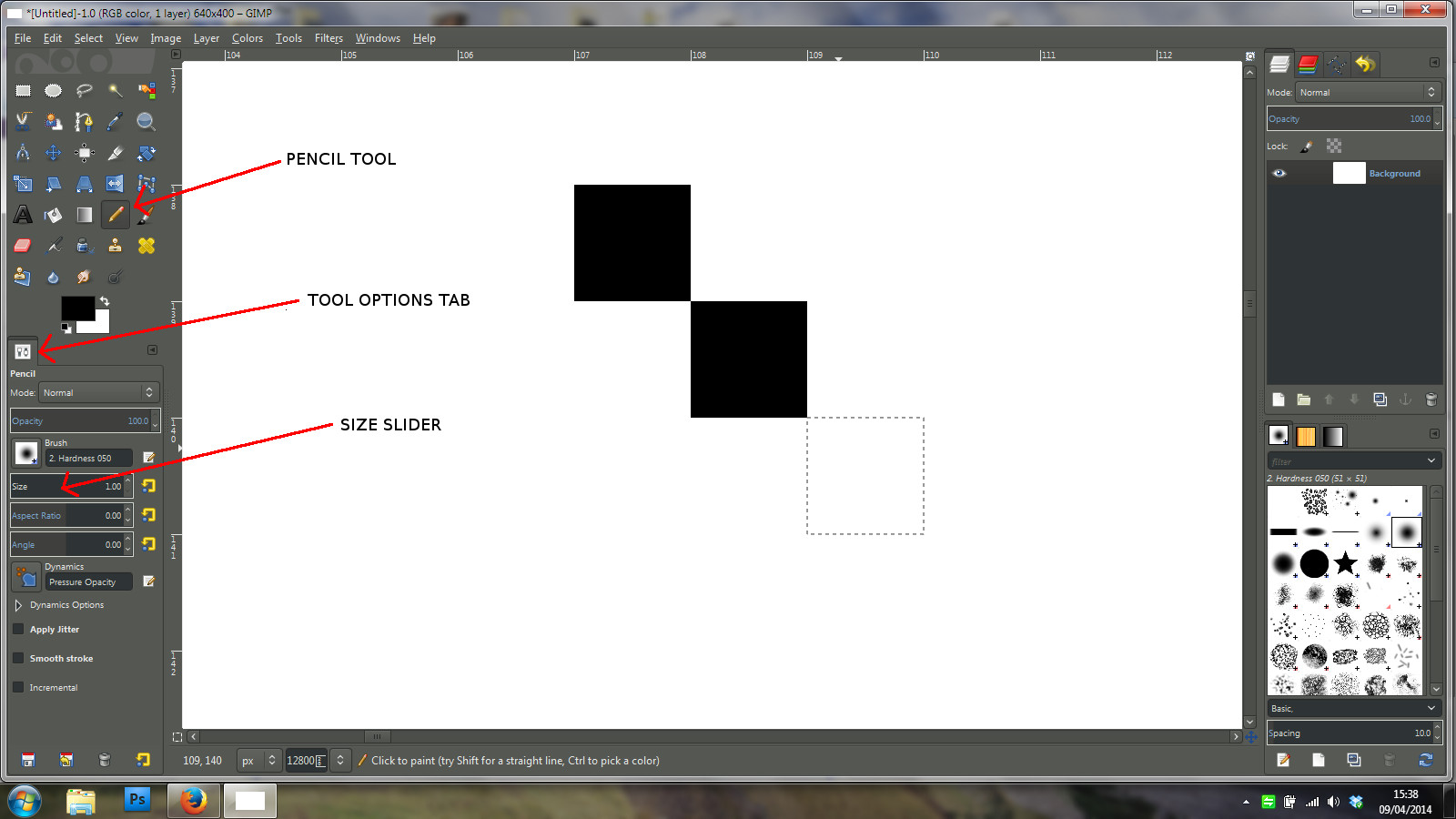
If you can't see the tool options, hit Windows > Dockable Dialogs > Tool Options.
Guest
