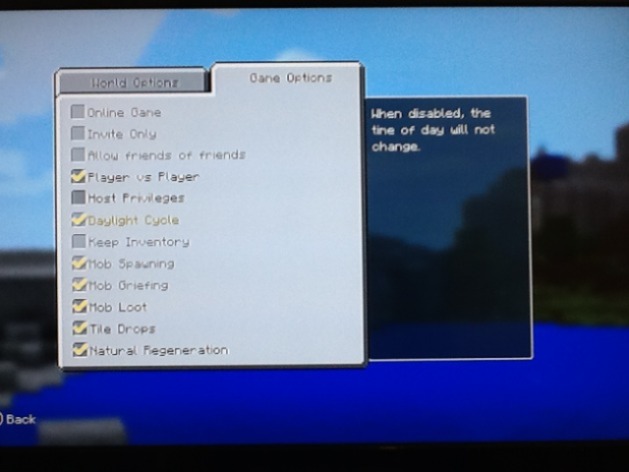For those that are not aware this is kind of a new feature one of which added a couple updates back on the Xbox version of minecraft can't remember which update it but it was one of may new things that were added to the game on that particular update so basically from I found out Daylight Cycle is a new feature that stops the constant changing of day to night and vice versa so meaning that when its disable depending on whether it was daytime or nighttime depending on which was it was when you saved your world you created the sun will stay right where its at in the sky or the moon if nightime in my picture attached the description of the feature says "When disabled, the time of day will not change." however the problem I'm having is when I go to try and turn I can't do it because for some reason its Greyed out and I just don't understand why its like what's the point of adding a feature like this if the game greys is it out so you can't turn it off
so pretty much that's my question in the picture attached why is Daylight Cycle greyed out? Now I may made the game online and being one hosting the server to let other people play on worlds I create would that stop that feature from being greyed out allowing me to be able to turn it off then? Thats what I want to know if anyone that help me with this I want to hear from you okay
Added (1). in the title what I meant by located in in games options menu I'm talking about when you go to play game from the main menu, then choosing storage device, & then on the list of your worlds when you select one of them & go to More options you get a dialogue window that looks like the one in the picture I attached okay & in that dialogue window its got 2 tabs on top of it look carefully & you see thats its under game options but when you come here first the world options tab will be in view first