So I took a screenshot in Minecraft and am searching the Internet from corner to corner and everyone is saying to look in "Library"… The only thing is that I don't HAVE a "Library" (see 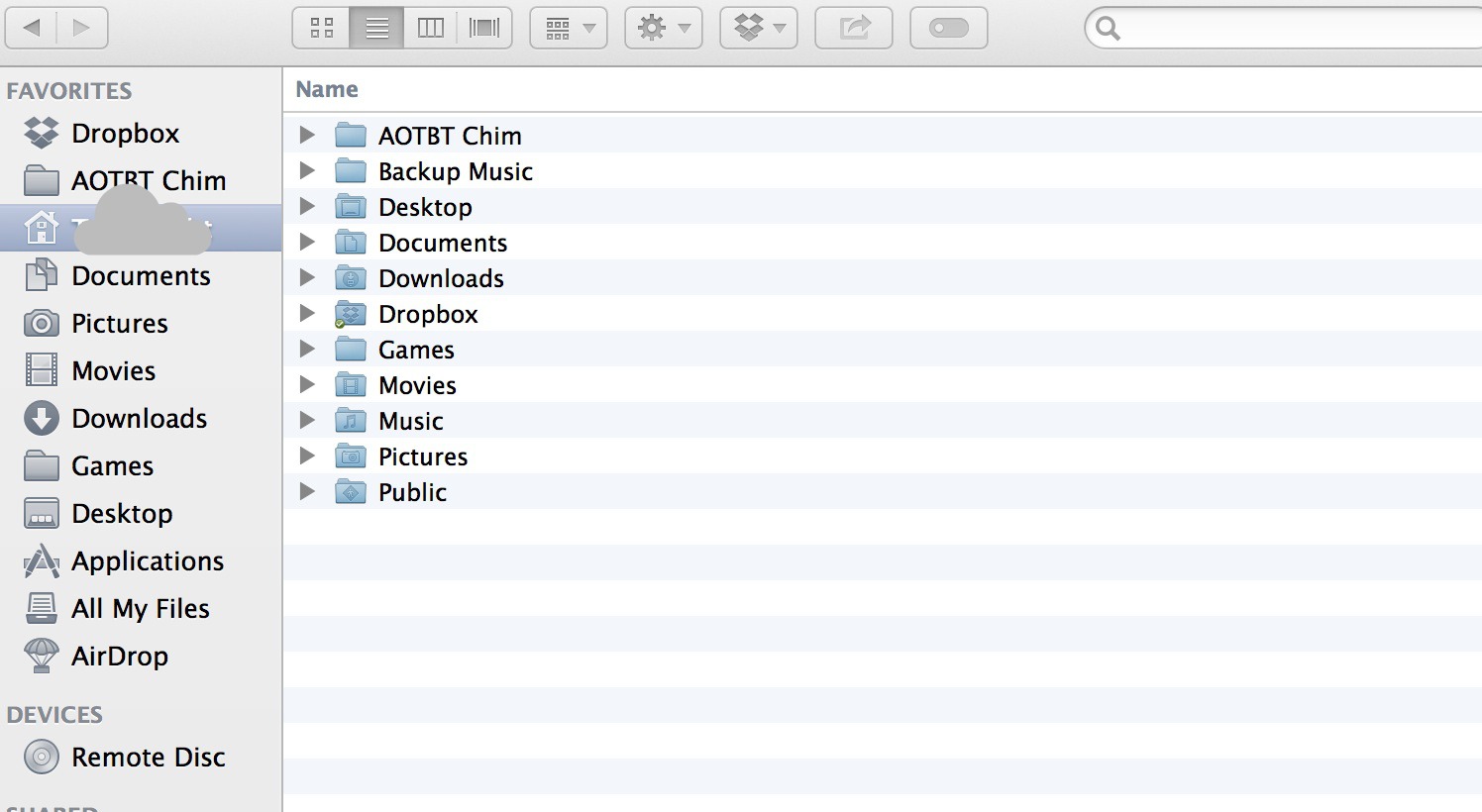 )
)
So where do I find my screenshots? Things like these really fustrate me.
