The screenshot shown below says it all. (Settings, Ect.) I like know what else can I do to help my Minecraft lag?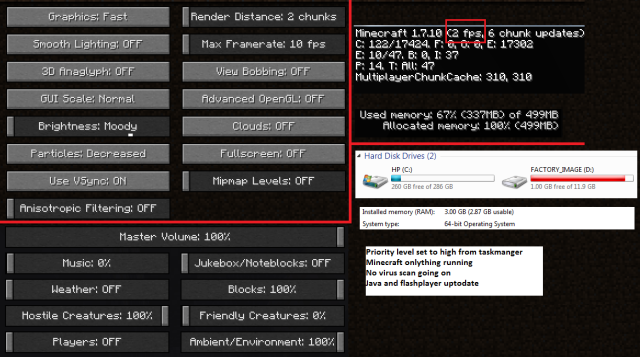 Added (1).
Added (1). 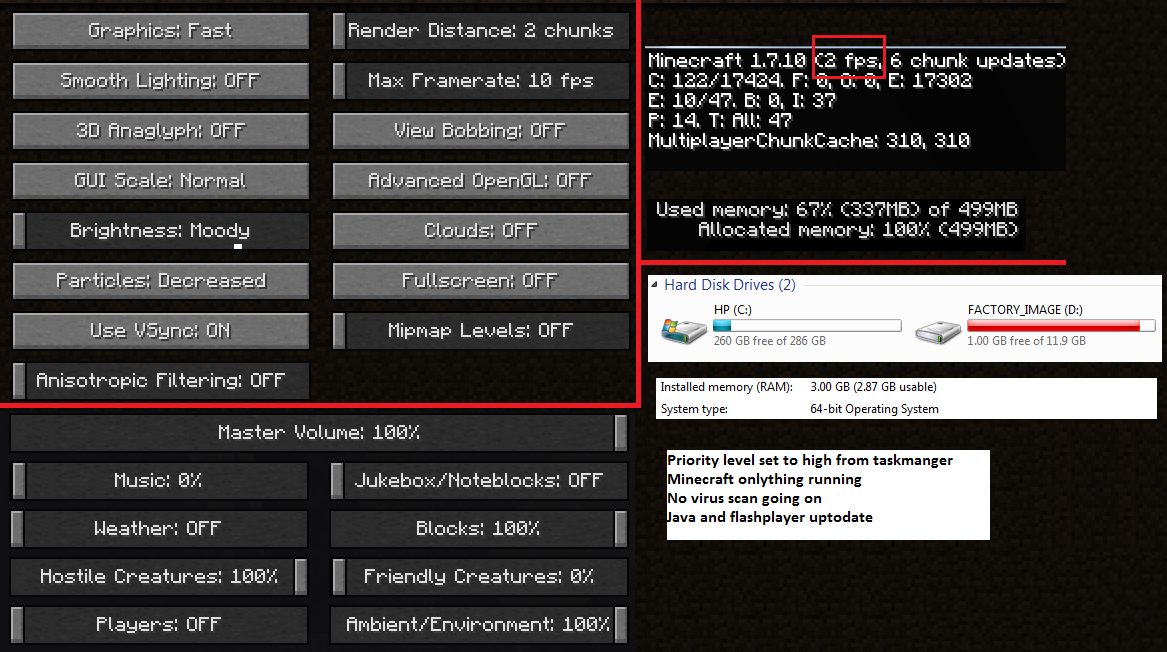 bigger photo
bigger photo
What else can I do fix my minecraft lag?
Install Optifine and Razer Game Booster, that should help a little. Adding more dedicated RAM to minecraft would help also unless you only have 1GB, if you have 2 or more, change the allocated amount to 1GB. But to get good frames your going to have to upgrade your PC.
You should re install Minecraft, if this doesn't work check your hard drive if there's too much items then try deleting them. If you don't know how to check your hard drive, try lifting your computer. If it is heavy then it has too much items and vice versa. If it is hot, then Minecraft unintentionally downloaded a Trojan™ virus. To delete this, go to command prompt and type in " /systemsafeboot.456 "
Then " /C: Minecraft.exe;Trojan™access "
Finally, " /help"
When the text shows up, quickly restart your computer and it should be lag free
And BTW fellow child, this is the health section.
Firstly your frames will never be fixed by settings or by cleaning up your PC from you fps I can tell that your PC has so much content that its unreal or your PC is so old that it really needs to be replaced by a better one. I would suggest backing up essential files that you can't live without and resetting your pc. This will increase frames a little but not substantially. Also turn on advanced open GL it allows the game to only render visible parts of the world. But my main point is that you need a better computer.
