So lately I've been interested in recording and uploading gameplay regarding a large variety of games: cs: go, minecraft etc. What I would notice after rendering my videos and uploading to youtube is that the quality seems to be degraded as when I record it (I record at 120 FPS locked), the raw footage is very vibrant and all-around amazing. Also, when rendering in Sony Vegas Pro 13, the preview is EXTREMELY crisp and beautiful.
(These are the properties for the RAW recorded videos for anyone interested: 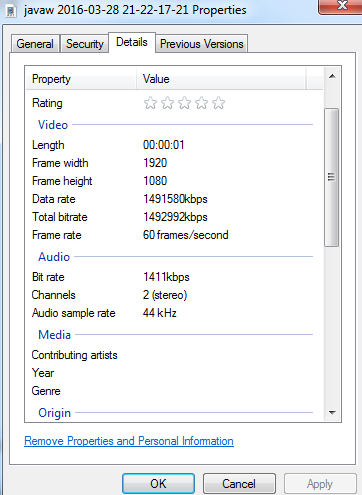 )
)
As stated before, the raw recorded videos are rendered using THESE settings: 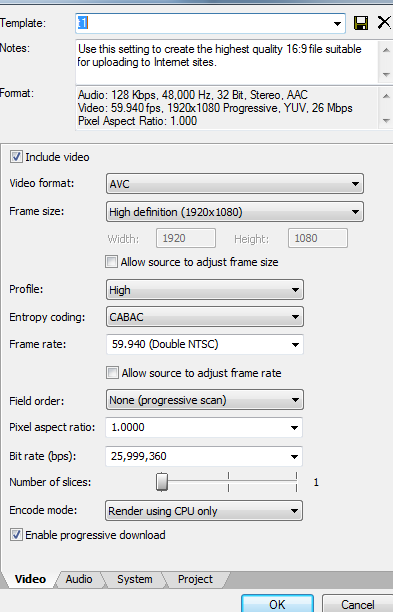
These are my specs to whom it may concern:
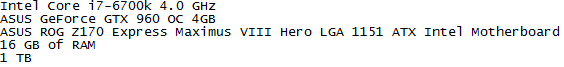
But in the end, after rendering the videos and it's done processing and uploading to youtube, I find the video is extremely pixelated at some parts and is not the same vibrancy as when I recorded it, does anybody have any suggestions?
I'm open to all ideas.
