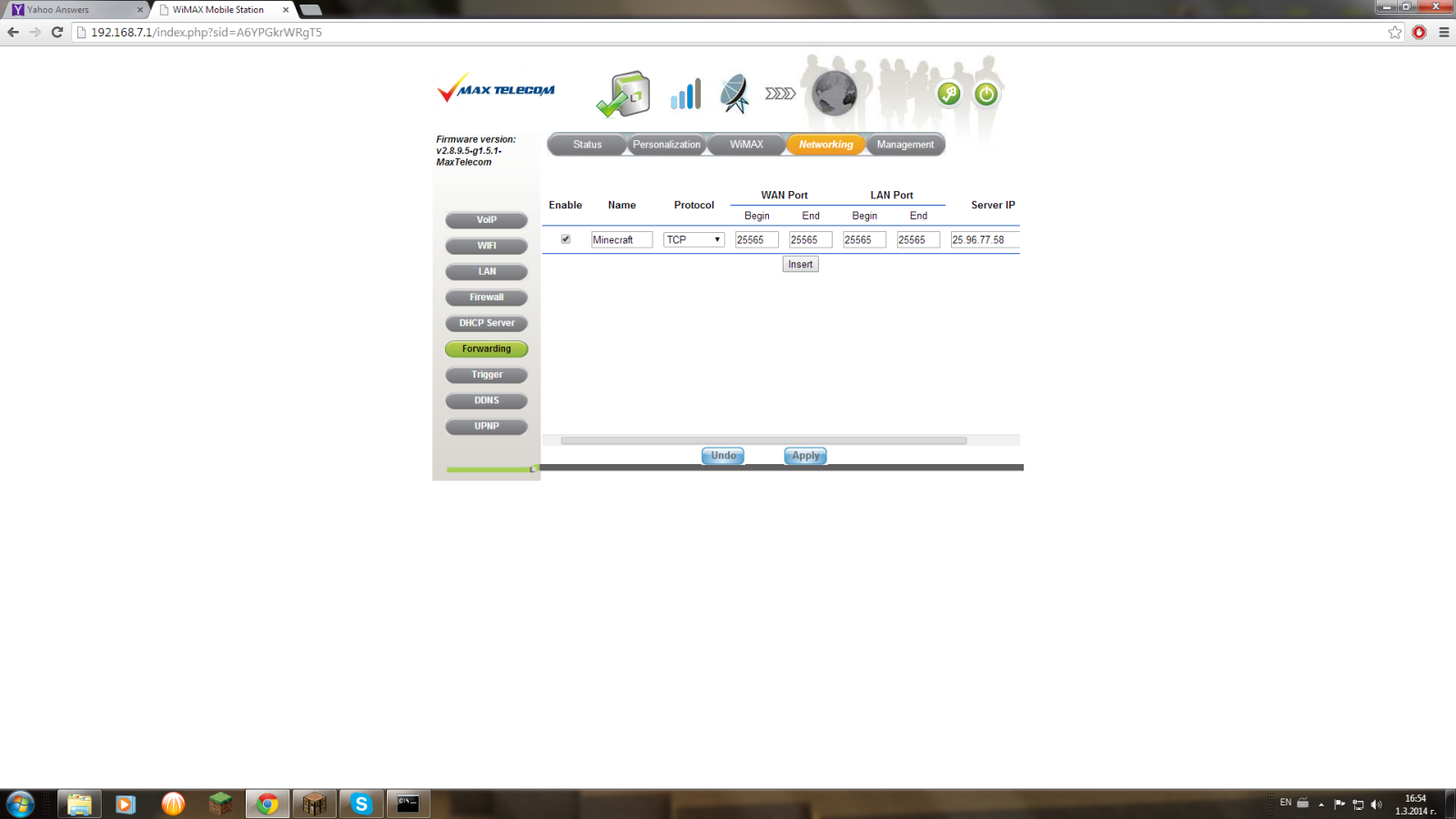Go to Start -> Run -> type: cmd then ipconfig /all
Once you have done this, your network setting for you computer will appear.
You will see your IPV4 IP and may I add you will need to make this static so that your routers DHCP (Dynamic Host Configuration Protocol) doesn't change it.
Once you have made it static and have port forwarded you will need to restart/reboot your router.
The change should then take effect and it should work.
I don't know if this works with Minecraft but you could use a DDNS (Dynamic Domain Name Server) This would allow you to keep the same private IP address but NOT make it static. This will mean that if your computers private IP changes, you will still be able to use the custom address to access it rather than remembering the IP address all the time. (I linked this in Sources)
Looking at your image, you gateway was is 192.168.7.1 - This makes me think that the IP address you have is wrong. Look on for a section that shows you devices on the network as this will show the MAC address of the machine and using IPconfig you will be able to see the "Physical Address" just match this with the device and look for the real private IP.
Look back on the steps and take it slow.
I've linked all the need resources in the Sources.
EDIT: No problem - I've run a Runescape Private Server before, many years ago. Uncle, I can help with your Minecraft server if you like. Put your email in the added details section and ill get back to you.