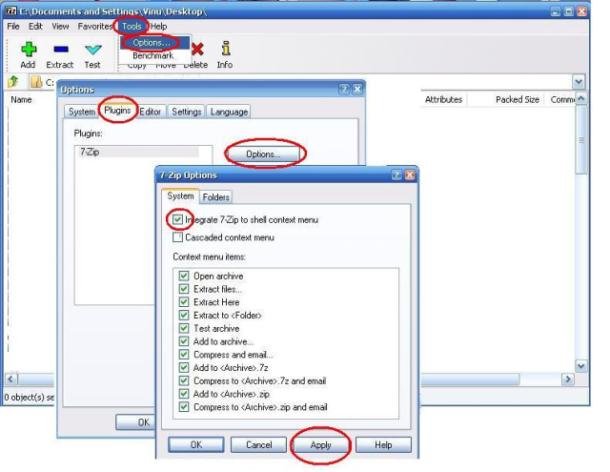I'm a bit of a noob when it comes to programs, sorry. ^^'
Anyways, I downloaded a Minecraft Mod that requires to be extracted with 7-Zip (Or WinRAR, which I haven't looked into yet.). I downloaded 7-Zip and everything seemed fine. I went into the options and enabled for it to extract all kinds of files. (The file I'm trying to extract is a.rar file, if that matters.) Although, when I right click the file I wish to extract, I don't have the 7-Zip option like I'm supposed to? If I'm correct, I'm supposed to have a 7-Zip option that'll allow me to extract it.
Am I doing something wrong? And if I do the normal "Extract All." option, would that do the same thing as 7-Zip's extract options?