I've had this problem for a few months now, and whenever I try to install Optifine for Minecraft in Java Platform SE Binary, I see this message rather than the install window that should pop up. What am I doing wrong? Running Windows 10, latest Java edition. 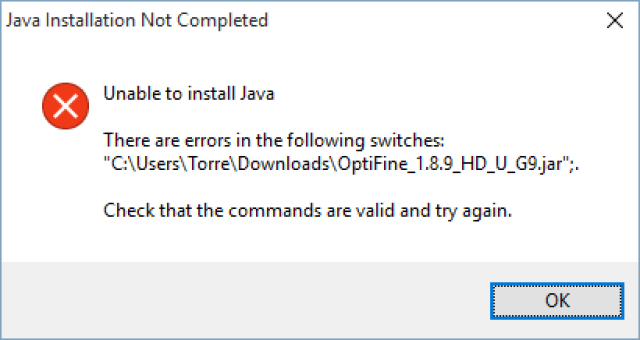
How to resolve this Java error?
torregd 29.12.2015
Right click and hit "run as administrator". If that doesn't work right click and press "open with" and then hit "Java Platform SE binary".
If nothing works make sure the Java version is up to date.
Also try redownloading the file, making sure it downloads fully.
Zane 29.12.2015
